How to recieve Ingress Items
Important note,
Our store is not the official ingress store.
We do not sell game items, game items are free.
We are a community of players and exchange game items in exchange for your offer for a refund of the expenses incurred to obtain the items.
In addition, we remind you that in the Ingress Game is not allowed to use multiple accounts. But if your friend or family member is not an ingress player, he can help you with your device without breaking the rules of the game.
Here how it works [FLOW PROCESS]:
- Choose the ingress items from our ingress shop
- We will receive your order and start to prepare it following the orders queue
- We ususally deliver in 24-48 hours but if there are many orders you could receive your order in max 72 hours
- Once ready you'll receive an email containing the access data, of one of our ingress game account “mule” (we use to transfer the items on your game account ) Which will contain all items purchased.
If you are in a hurry for your order please buy : Zero Cooldown pack (This package is delivered immediately upon payment, no waiting! Really ready to use!)
From the time you will receive login details email you will have 48 hours to empty our Mule then we will take it back to use it for other orders.
In the case you didn't logiin into our mule and you didn't drop the items in the 48 hours , we will send another mule following our queue orders.
Remember that the game is GPS based and could happens that our mule could be in cooldown so you can't drop items, ( an item is regullary doppe when it stay on ground) just wait 2-12 hours before do it again. If you drop the items during the cooldown, they will disappear from the account but don't appear in the ground, when you log into the account again you will find again that item/s.
FAQ.
- I received an email with a ingress game account "mule" details, what should I do?
You must transfer the items purchased from our ingress game account "mule", to your ingress game account.
You can do it with these simple steps:
1)Take your game device and from your game account drop some ingress capsule (if you have not, you can buy them here)
2) From the phone of a family member or friend log in with the data you received in our email (our ingress game accounts "mule")
3)Get the capsules previously downloaded and fill with items recieved. When he finished drop the filled capsules and logout from our ingress game account.
4)Well, now sign back in to your game account and collect the capsules with items recieved! and ... have fun!
- I received a discount code, how can I use it?
Enter the received code on the checkout screen paypal, as shown in the picture
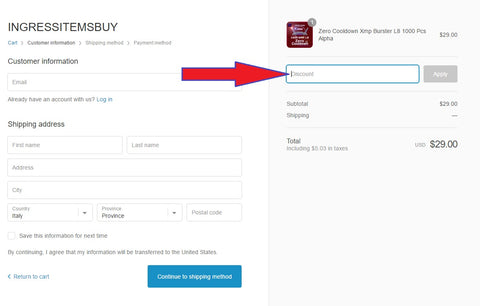
-
Google want me to verify I'm the real account's owner by asking me to
Their answer security question. It goes like this "Enter your recovery
email address I******L@gmail.com "
what should I do?
Using the account in different locations, it can happen that google asked to verify access, if this happens ask us the email recovery connected.
- How do I get my ingress medal?
For Android users
From your Scanner:
- Launch Ingress on your device.
- Touch OPS.
- Scroll along the top menu options and find PASSCODE, then touch REDEEM PASSCODE.
- Enter your passcode at the bottom of the screen, then touch Submit to redeem. Note that passcodes are notcase sensitive.
For IOS & Android users
From the Intel Map:
- In the upper right, click Passcode.
- Enter your passcode and click SUBMIT.
